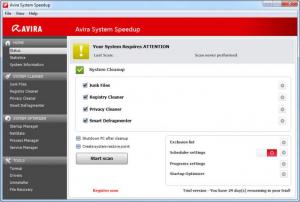Avira System SpeedUp
4.11.0.7632
Size: 5.12 MB
Downloads: 10245
Platform: Windows (All Versions)
Cleaning up your computer is a very good idea, especially if you install and uninstall a lot of programs and perform numerous file and folder operations. Unfortunately, the Windows tool for this purpose, Disk Cleanup, is very limited and doesn't clean up your hard disk properly, leaving a lot of unneeded files behind. This is why you should turn to an additional software like Avira System SpeedUp.
As its name clearly suggests, this Windows program was created for helping you improve the speed and stability of your system, by removing unwanted objects from the hard disk and registry and also by defragmenting your hard disk. After installing and running the software, you will be amazed how simple and clean the interface is, as all the options are well organized into categories.
The main page of the interface allows you to remove junk files, clean the registry, remove browser cache and cookies and also defragment the hard disk, all with a single mouse click. Optionally, you can choose to shut down the PC after the process is complete. In case you want to access each program tool separately, you can do so from the left side of the interface.
The cleanup tab of the application includes everything you need for removing all unwanted files from the hard disk and obsolete keys from the registry. Having a cleaner registry may improve stability and performance. The optimization tab allows you to control startup items and remove the ones which you don't use, thus allowing Windows to start faster then before. There is also a tool for viewing and terminating network processes and Windows services.
Last but not least, the tools tab of the application includes some useful utilities, which allow you to tune up your system. For example, you can find all duplicate files stored on your hard disk and remove them, thus gaining disk space and also improving the system's performance. Avira System SpeedUp also includes tools for completely shredding files from the hard disk and also for wiping free hard disk space. Using these tools will make it impossible for users to recover your deleted files using specialized recovery software.
Pros
It allows you to clean up your system and defragment the hard disk with a single click. Besides that, all the tools are well organized into several categories. Furthermore, it includes a tool for optimizing your system, by removing unwanted startup items and running processes and services.
Cons
The trial version can only work for 30 days. Using Avira System SpeedUp you can easily improve the performance and stability of your system by cleaning up the hard disk and registry and defragmenting partitions.
Avira System SpeedUp
4.11.0.7632
Download
Avira System SpeedUp Awards

Avira System SpeedUp Editor’s Review Rating
Avira System SpeedUp has been reviewed by Jerome Johnston on 01 Aug 2013. Based on the user interface, features and complexity, Findmysoft has rated Avira System SpeedUp 5 out of 5 stars, naming it Essential